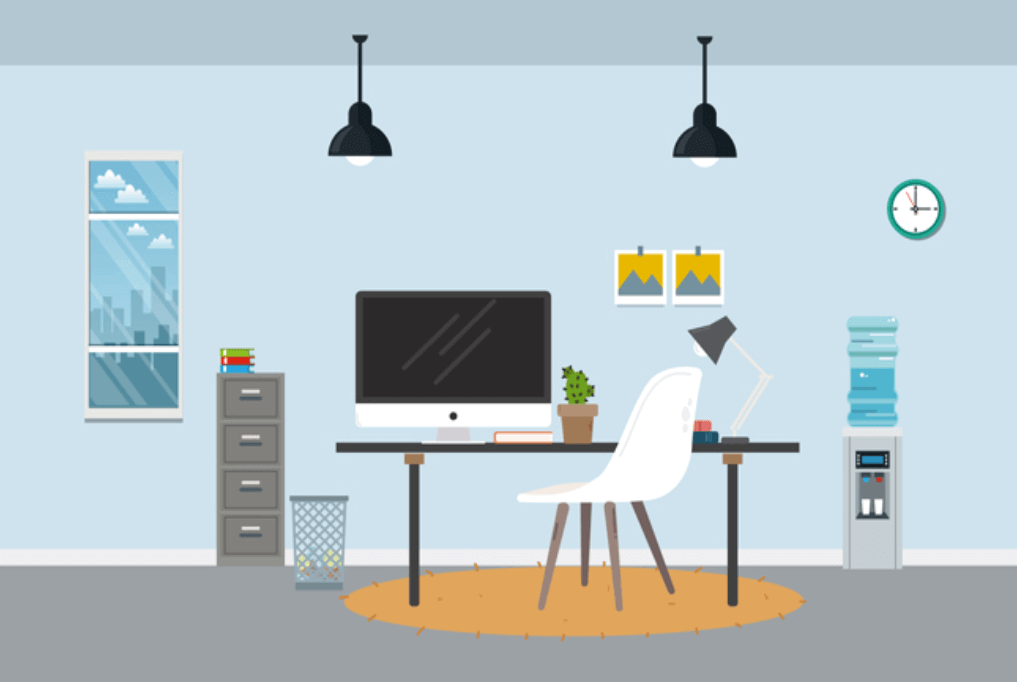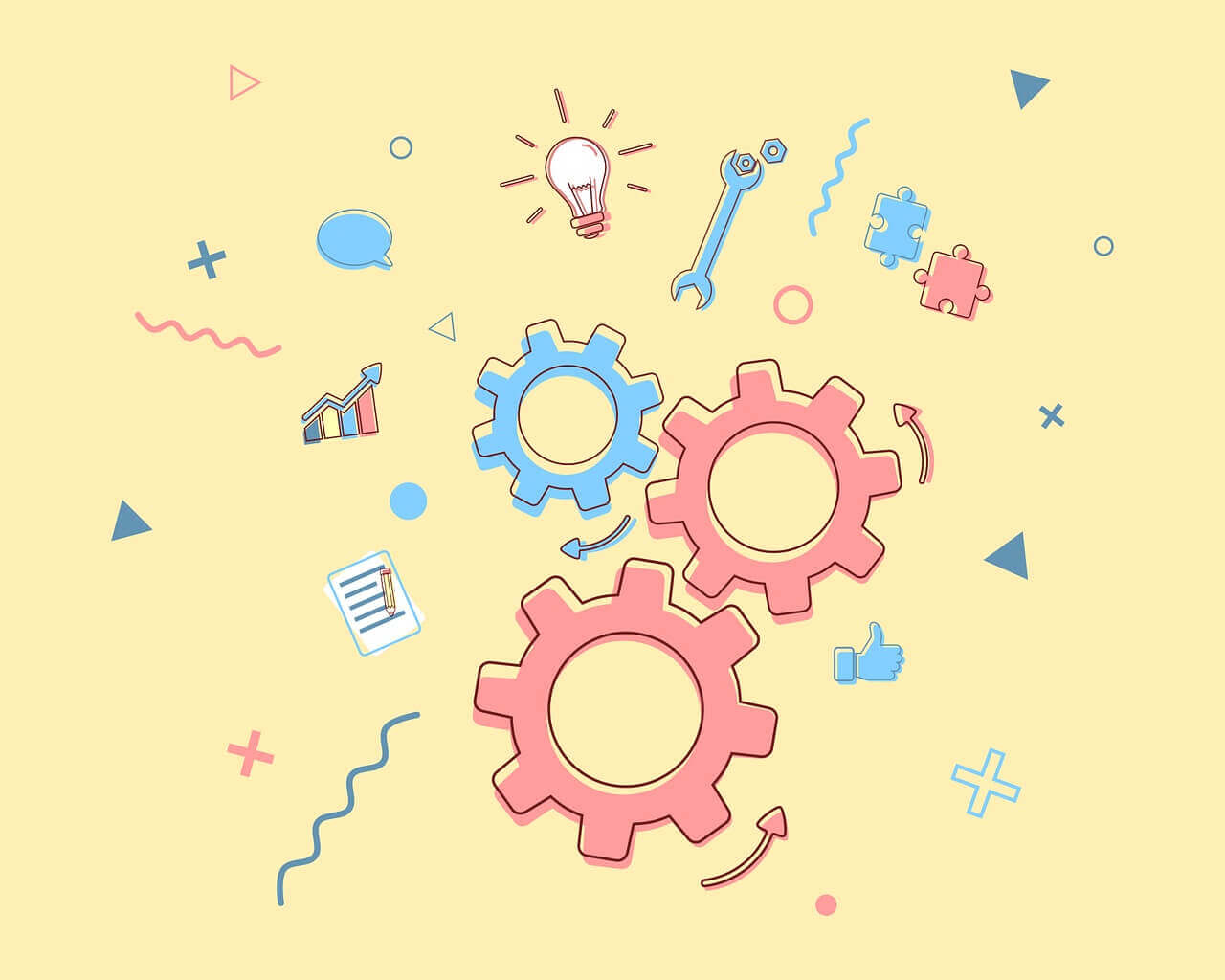搜索到
16
篇与
的结果
-
 Windows 11 创建虚拟智能卡保护私钥安全 前言目前国内基本上没有可以公开购买的智能卡产品(大多是国外的),Windows 系统提供了一个基于虚拟化的安全性的“虚拟智能卡”。此功能要求计算机有 TPM 2.0 安全模块。教程创建虚拟智能卡tpmvscmgr.exe create /name StoreVSC /pin default /adminkey random /generate(默认 PIN:12345678)
Windows 11 创建虚拟智能卡保护私钥安全 前言目前国内基本上没有可以公开购买的智能卡产品(大多是国外的),Windows 系统提供了一个基于虚拟化的安全性的“虚拟智能卡”。此功能要求计算机有 TPM 2.0 安全模块。教程创建虚拟智能卡tpmvscmgr.exe create /name StoreVSC /pin default /adminkey random /generate(默认 PIN:12345678) -
 Windows 系统设置 pip 用户环境代理 教程使用命令:pip config set global.index-url https://pypi.tuna.tsinghua.edu.cn/simplepip 配置文件默认保存在 %USERPROFILE%\AppData\Roaming\pip
Windows 系统设置 pip 用户环境代理 教程使用命令:pip config set global.index-url https://pypi.tuna.tsinghua.edu.cn/simplepip 配置文件默认保存在 %USERPROFILE%\AppData\Roaming\pip -
 Chrome/Chromium 在 Linux 平台的视频硬解方案(含NVIDIA) 前言“天下苦 NVIDIA 久矣” —— 不知道谁说的切换生产环境到 Linux 后,各种调教是必不可少的,但是忽然发现 Chrome 竟然没有视频硬解,这真的太恐怖了。各种研究,发现许多人说自从 99 版本后,Chrome 在 Linux 平台上基于 VA-API 的视频解码似乎就失效了。经过摸索后终于发现解决方案。测试于 Intel Core i7-13700H 平台的 Intel Alderlake_p (12Gen) 核心显卡,电脑也搭载了 NVIDIA RTX4060 Laptop 8GB 独立显卡。电脑已装 Intel intel-media-va-driver-non-free iHD 驱动和 NVIDIA Linux 545.23.08 驱动。使用 Intel 核显启动(默认)Chrome.2025年5月27日更新:Chrome 129 版本以及更新版本已支持第三方开发者 elFarto 编写的 nvidia-vaapi-driver 驱动。如需启用,请使用下文中的完整参数,同时,自行编译 VA-API 驱动,并启用驱动的 Direct Backend。原因不明。解决方案Chrome 启动命令行加入下列命令行参数来启用 VaapiVideoDecodeLinuxGL 特性,同时禁用(忽略)硬编码于 Chrome 的显卡黑名单。--ignore-gpu-blocklist --enable-features=AcceleratedVideoDecodeLinuxGL,AcceleratedVideoDecodeLinuxZeroCopyGL,VaapiVideoDecodeLinuxGL除此之外,若想完整使用硬解码和硬编码能力,可使用下列命令行参数:--use-gl=angle --use-angle=gl --ignore-gpu-blocklist --enable-features=AcceleratedVideoDecodeLinuxGL,AcceleratedVideoDecodeLinuxZeroCopyGL,VaapiVideoDecodeLinuxGL,VaapiVideoEncoder,VaapiOnNvidiaGPUs,VaapiIgnoreDriverChecks --disable-gpu-driver-bug-workaround请注意:VaapiOnNvidiaGPUs特性仅用于测试 NVIDIA 显卡注:第三方开发者 elFarto 编写的 nvidia-vaapi-driver 仅支持硬解码,不支持硬编码。
Chrome/Chromium 在 Linux 平台的视频硬解方案(含NVIDIA) 前言“天下苦 NVIDIA 久矣” —— 不知道谁说的切换生产环境到 Linux 后,各种调教是必不可少的,但是忽然发现 Chrome 竟然没有视频硬解,这真的太恐怖了。各种研究,发现许多人说自从 99 版本后,Chrome 在 Linux 平台上基于 VA-API 的视频解码似乎就失效了。经过摸索后终于发现解决方案。测试于 Intel Core i7-13700H 平台的 Intel Alderlake_p (12Gen) 核心显卡,电脑也搭载了 NVIDIA RTX4060 Laptop 8GB 独立显卡。电脑已装 Intel intel-media-va-driver-non-free iHD 驱动和 NVIDIA Linux 545.23.08 驱动。使用 Intel 核显启动(默认)Chrome.2025年5月27日更新:Chrome 129 版本以及更新版本已支持第三方开发者 elFarto 编写的 nvidia-vaapi-driver 驱动。如需启用,请使用下文中的完整参数,同时,自行编译 VA-API 驱动,并启用驱动的 Direct Backend。原因不明。解决方案Chrome 启动命令行加入下列命令行参数来启用 VaapiVideoDecodeLinuxGL 特性,同时禁用(忽略)硬编码于 Chrome 的显卡黑名单。--ignore-gpu-blocklist --enable-features=AcceleratedVideoDecodeLinuxGL,AcceleratedVideoDecodeLinuxZeroCopyGL,VaapiVideoDecodeLinuxGL除此之外,若想完整使用硬解码和硬编码能力,可使用下列命令行参数:--use-gl=angle --use-angle=gl --ignore-gpu-blocklist --enable-features=AcceleratedVideoDecodeLinuxGL,AcceleratedVideoDecodeLinuxZeroCopyGL,VaapiVideoDecodeLinuxGL,VaapiVideoEncoder,VaapiOnNvidiaGPUs,VaapiIgnoreDriverChecks --disable-gpu-driver-bug-workaround请注意:VaapiOnNvidiaGPUs特性仅用于测试 NVIDIA 显卡注:第三方开发者 elFarto 编写的 nvidia-vaapi-driver 仅支持硬解码,不支持硬编码。 -
 快速上手编译 OpenWrt 前言快速编译 OpenWrt!(演示于 Ubuntu 24.04 LTS 系统)教程安装编译依赖sudo apt update && sudo apt install build-essential ccache ecj fastjar file g++ gawk gettext git java-propose-classpath libelf-dev libncurses5-dev libncursesw5-dev libssl-dev python-is-python3 python3 unzip wget python3-distutils python3-setuptools python3-dev rsync subversion swig time xsltproc zlib1g-dev拉取源码git clone https://git.openwrt.org/openwrt/openwrt.git为路由器准备配置文件拉取并安装所有 seeds 源./scripts/seeds update -a && ./scripts/seeds install -a打开 GUI 菜单并配置make menuconfig预下载编译资源make -j $(nproc --all) download开始编译make -j $(nproc --all)等待编译完成即可。编译产物可在 ./bin/ 内获取。
快速上手编译 OpenWrt 前言快速编译 OpenWrt!(演示于 Ubuntu 24.04 LTS 系统)教程安装编译依赖sudo apt update && sudo apt install build-essential ccache ecj fastjar file g++ gawk gettext git java-propose-classpath libelf-dev libncurses5-dev libncursesw5-dev libssl-dev python-is-python3 python3 unzip wget python3-distutils python3-setuptools python3-dev rsync subversion swig time xsltproc zlib1g-dev拉取源码git clone https://git.openwrt.org/openwrt/openwrt.git为路由器准备配置文件拉取并安装所有 seeds 源./scripts/seeds update -a && ./scripts/seeds install -a打开 GUI 菜单并配置make menuconfig预下载编译资源make -j $(nproc --all) download开始编译make -j $(nproc --all)等待编译完成即可。编译产物可在 ./bin/ 内获取。 -
 Android 14 平台程序开发中文件共享权限问题 前言最近在写 Android 应用项目,在 App 内部存储(/data/data/<package_name>/)的 context files 里存了一个文件。想要调用系统程序打开。结果报错 FileUriExposedException。原因自从 Android 7 开始,应用间的文件共享必须使用 content:// scheme 的 Uri 来访问,而通常从 File 对象获取到的 Uri 均为 file:// 的 scheme。而 Google 禁止应用程序间使用 file:// 的 Uri 来共享文件。解决方案试过直接禁用严格模式(StrictMode) 但是没有用。因此需要在清单文件 AndroidManifest.xml 中注册程序的 FileProvider,随后使用 FileProvider 获取文件的 content:// Uri。代码自行替换下面代码部分内容中的包名 com.example.application1 为你程序的包名,请勿无脑复制粘贴。注册 FileProvider<application> ... <provider android:name="androidx.core.content.FileProvider" android:authorities="com.example.application1.provider" android:exported="false" android:grantUriPermissions="true"> <meta-data android:name="android.support.FILE_PROVIDER_PATHS" android:resource="@xml/provider_paths" /> </provider> ... </application>在 res/xml/ 下新建 xml 文件 provider_paths.xml,在其中指定程序可访问的路径。<?xml version="1.0" encoding="utf-8"?> <paths> <files-path name="files_root" path="."/> </paths>在程序调用代码: val fileUri: Uri = FileProvider.getUriForFile( this, "com.example.application1.provider", File(filesDir, RESULT_FILE_NAME) ) val intent = Intent(Intent.ACTION_VIEW).apply { data = fileUri addFlags(Intent.FLAG_GRANT_READ_URI_PERMISSION) } startActivity(intent)
Android 14 平台程序开发中文件共享权限问题 前言最近在写 Android 应用项目,在 App 内部存储(/data/data/<package_name>/)的 context files 里存了一个文件。想要调用系统程序打开。结果报错 FileUriExposedException。原因自从 Android 7 开始,应用间的文件共享必须使用 content:// scheme 的 Uri 来访问,而通常从 File 对象获取到的 Uri 均为 file:// 的 scheme。而 Google 禁止应用程序间使用 file:// 的 Uri 来共享文件。解决方案试过直接禁用严格模式(StrictMode) 但是没有用。因此需要在清单文件 AndroidManifest.xml 中注册程序的 FileProvider,随后使用 FileProvider 获取文件的 content:// Uri。代码自行替换下面代码部分内容中的包名 com.example.application1 为你程序的包名,请勿无脑复制粘贴。注册 FileProvider<application> ... <provider android:name="androidx.core.content.FileProvider" android:authorities="com.example.application1.provider" android:exported="false" android:grantUriPermissions="true"> <meta-data android:name="android.support.FILE_PROVIDER_PATHS" android:resource="@xml/provider_paths" /> </provider> ... </application>在 res/xml/ 下新建 xml 文件 provider_paths.xml,在其中指定程序可访问的路径。<?xml version="1.0" encoding="utf-8"?> <paths> <files-path name="files_root" path="."/> </paths>在程序调用代码: val fileUri: Uri = FileProvider.getUriForFile( this, "com.example.application1.provider", File(filesDir, RESULT_FILE_NAME) ) val intent = Intent(Intent.ACTION_VIEW).apply { data = fileUri addFlags(Intent.FLAG_GRANT_READ_URI_PERMISSION) } startActivity(intent)